FREE LUNCH!
For a time in the late 1800s in America, the offer of a FREE LUNCH! was a way to entice people into a bar. Get some free food, you only have to buy one drink. In short, the food wasn’t free, and it led to the famous saying, There Ain’t No Such Thing As A Free Lunch (TANSTAAFL).
From an engineering point of view, this is more true than when talking about drinks and lunch. Enter the modern technical age and things change just a little to where now we talk about Free as in speech, not as in beer. This defines free as gratis, or at no charge, but not at no value, as opposed to libre, which refers to liberty, as in completely free in all regards, not simply in value.
What does all this have to do with Redgate Software? A lot. We have free software and I want to tell you about two of my favorites, both of which are gratis, SQL Search and DLM Dashboard.
SQL Search
The very first Down Tools Week at Redgate Software resulted in this nifty tool. You may only have a few databases of small size under your management. On the other hand, you may be managing an untold number of different servers and databases with scores of objects within them. You might also be a consultant looking at a server or a database for the first time. You may have the name of a table from a query or an error message and you need to know where on earth that table is located. This is what SQL Search is all about.
Let’s take a simple, generic example. Let’s say you know you’re looking for a column by the name of ‘City’. Maybe that’s the column name, maybe it just incorporates that name, or maybe you don’t have enough information but you’re pretty sure ‘City’ is the start of your search. We’ll type that right into the SQL Search window:
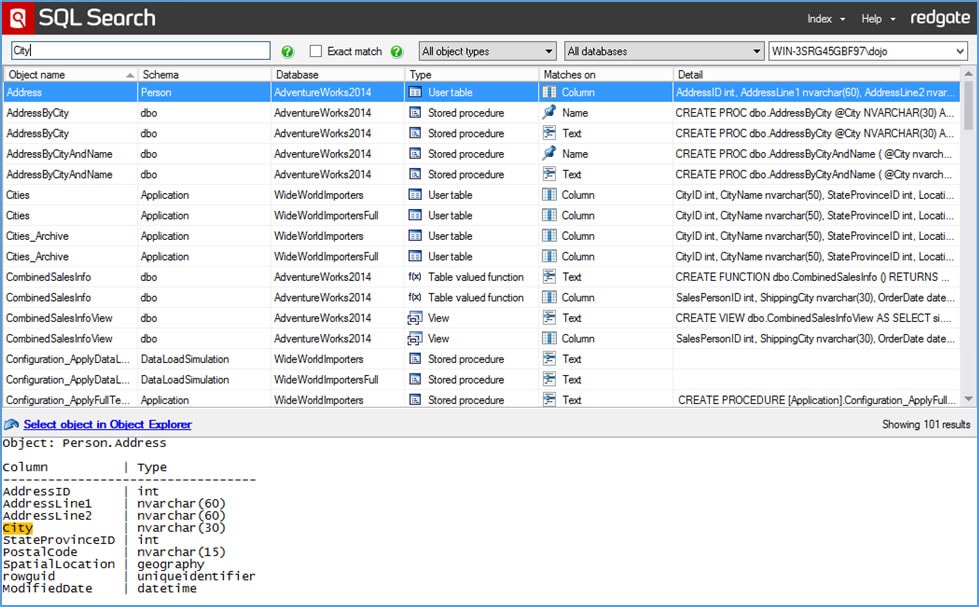
I found 101 different results of various objects within my database that contain the string ‘City’. In this instance, I know we’re interested in a table, so, let’s use the feature in SQL Search to limit the results so I only see tables:
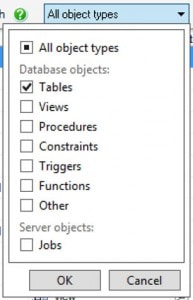
I can even limit the database list until I arrive at the precise objects I’m looking for. You can then see the object definition. You’ll also see a link so you can open the object in the Object Explorer:
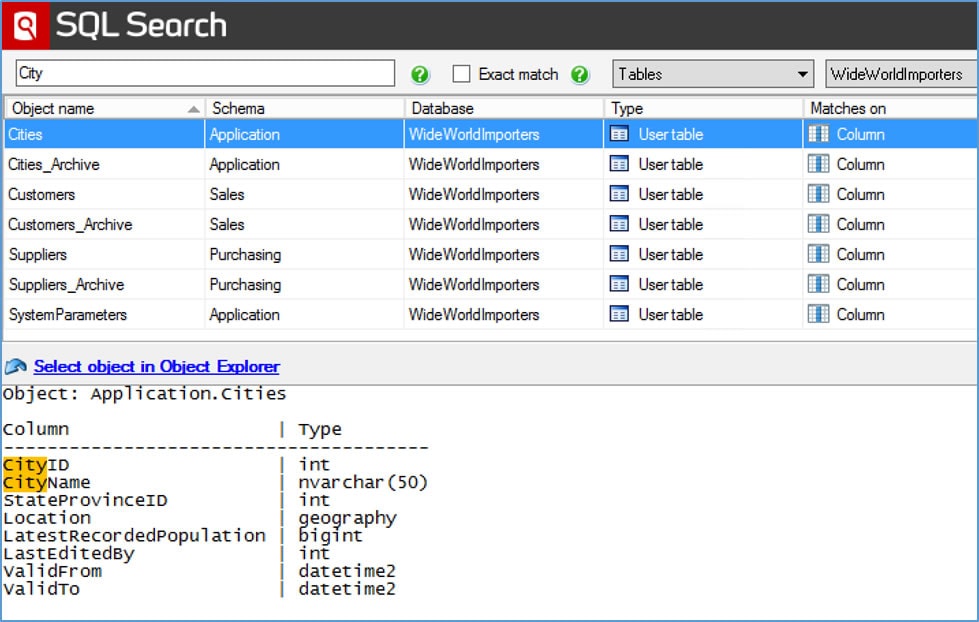
There is what I needed, the CityName column on the Cities table in the WideWorldImporters database.
You can also use OR, AND and NOT operations to further control the search mechanisms so you can easily and quickly find individual objects. All this is provided, gratis, from Redgate.
DLM Dashboard
The Database Lifecycle Management (DLM) Dashboard is a tool for tracking changes across your servers as you deliver new structures and new functionality. Basically, it’s a way to track for drift, or changes outside your control or schedule. You can see a sample pipeline to production that I created below:
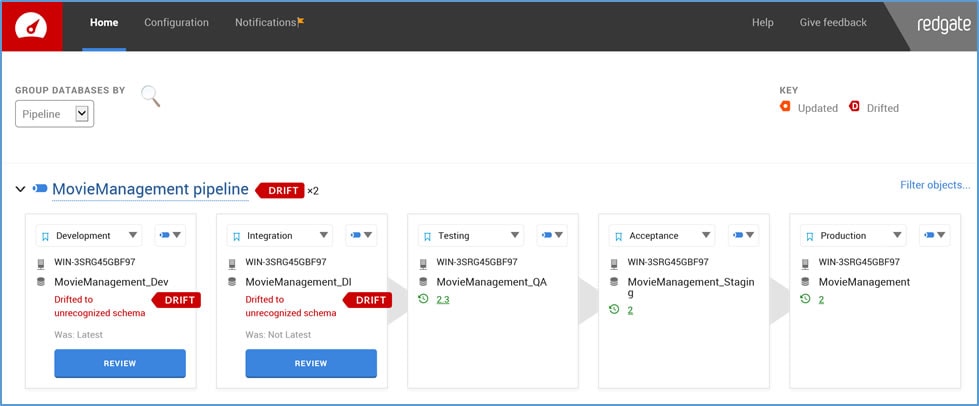
I have five different servers; Development, Integration, Testing, Acceptance and Production. I can tell which of the servers has been changed, and I can track what it has changed to. For example, my Testing server is currently on release 2.3, while Acceptance and Production are both on release 2 of my database. Meanwhile, Development and Integration are undergoing changes that I need to review and label so I can then track them as the changes ultimately get moved through the release cycle on their way to Production. I can also review the current status of the Integration server to see what version of the database is installed:
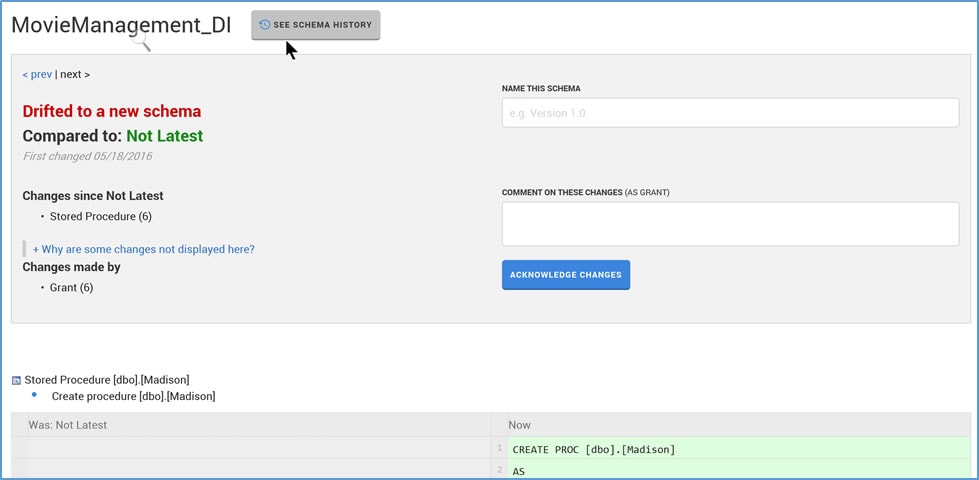
I can scroll through all the scripts and check out the changes. In this example, we’ve added six stored procedures to the schema. If I approve these changes, I can name this schema and acknowledge the changes. If not, I may need to deploy a better version of the database to this environment.
You can take direct control over your servers, the pipelines they are involved with, their versions and the changes being deployed, all through the web-based interface of DLM Dashboard. It will help you understand what version your databases are up to and will let you track and identify unauthorized changes to the system or changes outside the normal deployment cycles.
Conclusion
These are a great pair of tools to help you with common problems in your work within SQL Server and they are available gratis, for free. Just provide an email address and the tools are yours to help you out. Check out these and other free, gratis as well as libre, tools from Redgate Software.