Database automation made easier
Last week saw the release of DLM Automation – a new improved version of our database automation offering. So what’s changed?
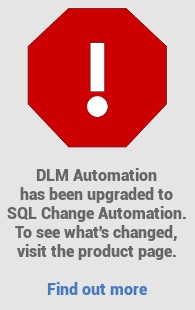 DLM Automation combines all the functionality of its predecessors, SQL CI and SQL Release, in one unified tool. This means you now only need to install one product in order to set up continuous integration and automated deployment for SQL Server databases.
DLM Automation combines all the functionality of its predecessors, SQL CI and SQL Release, in one unified tool. This means you now only need to install one product in order to set up continuous integration and automated deployment for SQL Server databases.
Why did we decide to merge the tools?
We built SQL Release in 2014 to help separate the tasks of building and deploying databases, and also provide the option for a manual review step before releasing database changes to production. At the time we anticipated most of our users would be using a dedicated release management tool like Octopus Deploy, so we made integration with such tools easier by providing step templates.
SQL Release was included in the DLM Automation Suite alongside SQL CI, our tool for building and testing databases as part of a continuous integration process. Together, the tools made it possible to implement a full continuous delivery process for SQL Server databases, but it was never totally straightforward for our users. SQL CI was a command line tool, and SQL Release was comprised of PowerShell cmdlets; SQL CI was designed to integrate with build servers, and SQL Release with release management tools. You had to install two tools in different ways and in different places.
We also spoke to more and more customers who weren’t using a dedicated release management tool to deploy their databases. Instead, they were using a combined build, test, and release tool like Atlassian’s Bamboo, or deploying directly from a tool like TeamCity (originally a Continuous Integration server which has now also evolved into a Continuous Deployment platform).
And while we have many customers who still need to separate the tasks of building and deploying database changes, particularly in highly regulated industries, there are others who have adopted DevOps practices and no longer have separate teams carrying out development and operations tasks. For them, there is no need to have distinct tools for each part of the process.
What does DLM Automation do?
The combined offering, DLM Automation, is a set of PowerShell cmdlets you can use to set up continuous integration and automated deployment for SQL Server databases. This means you now only need one tool to implement a full database continuous delivery process. With 16 PowerShell cmdlets to choose from, DLM Automation offers you the flexibility to build up a script that fits your own process, including the option to include a manual review step before deploying to production if you need one.
DLM Automation contains all the functionality that was previously available in SQL CI and, because it’s now broken down into PowerShell cmdlets, you can create more versatile and bespoke workflows. If you prefer the ease of a user interface, you can also download one of the free add-ons for a range of build server and release management tools such as Visual Studio Team Services, TeamCity, Jenkins, Bamboo, and Octopus Deploy.
If you’re already using SQL CI, although we’ll no longer be actively developing the tool, everything will continue to work as it is.
If you’re new to database automation, we hope these changes will make it much easier for you to get started.