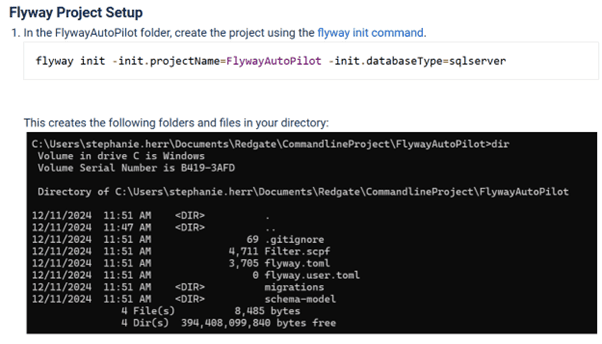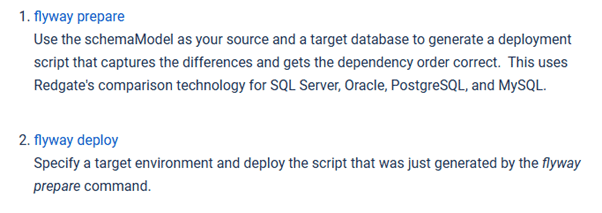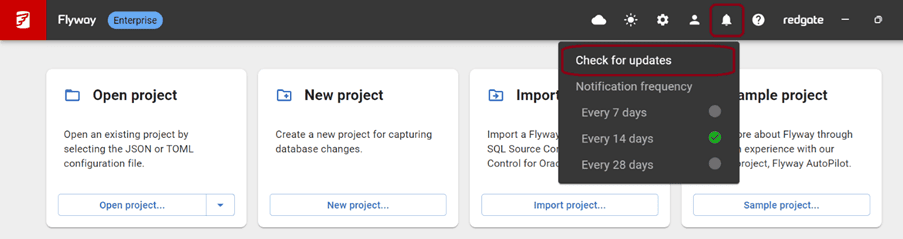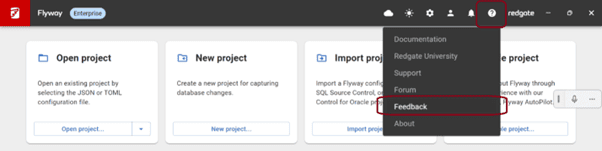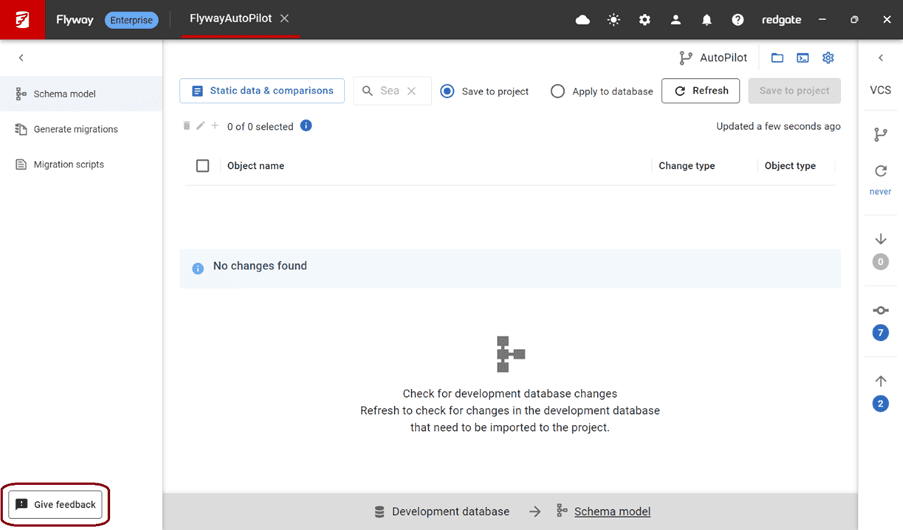New Redgate Flyway Release – Automate Even More
Read on to learn about how you can automate even more things with Flyway like project setup and state-based deployments. We’ll share how you can get the latest version and things you need to know when upgrading.
Major New Features
There are two major new features in this release, which provide you with even more options to automate your database development and deployment tasks.
Automate developer workflows – Flyway Enterprise
We have been working with a lot of organizations, and not all of them want to incorporate a new GUI (Flyway Desktop) into their development process. They want to automate the project setup, capturing the object level history, and generate migration scripts as part of a Pull Request (PR) (or Merge Request (MR) in GitLab) process. The changes can then be reviewed by a DBA and the Migration Script updated at that time to be used in the downstream deployments. Follow along with our worked examples or get in touch to learn how this would work for you and your team.
Automate state-based deployments – Flyway Enterprise
State-based deployments allow users to capture the desired state of the database in version control. This is the model of how each object should look. At deployment time, this desired state is compared to the target database and a script is generated to bring the target database in line with the desired state.
We have added two new flyway commands; prepare and deploy. Flyway prepare allows you to compare the Schema Model on disk, which represents the desired state of all your objects, to a target database. The output will be a SQL script with all the changes captured in the right dependency order. This script can then be reviewed as part of a manual step in your CI/CD pipelines. Once approved, use flyway deploy to execute that script against the target database to deploy the changes to it. Learn more about these new commands on our documentation site or get in touch to learn how this would work for you and your team.
Getting the latest version
If you are using Flyway Desktop, click the bell icon in the upper-right of the page to check for updates. This will download Flyway Desktop, which includes the latest Flyway command line.
If you just need the command line, visit our CLI download page to get the latest.
Things to know
If you are upgrading from a previous Flyway version, please read our quick blog post about a few changes to be aware of.
Feedback
Your feedback about this release and anything related to database development, deployment, and monitoring is so important to us as we strive to continuously improve. We’d love to hear from you. Email or use the “Feedback” link in Flyway Desktop at any time.
If you’re in a project, you can also find the link to give feedback in the bottom left of the page.
Try Redgate Flyway Enterprise
Automate database deployments across teams and technologies with Redgate Flyway. Get the free trial to see it in action.

Tools in this post
Redgate Flyway Desktop
Redgate Flyway Desktop helps you easily and safely version control your database schema and prepare validated deployments