Remembering passwords in SQL Compare and SQL Data Compare
SQL Compare or SQL Data Compare can automatically populate your SQL Server credentials, if you wish. Just check the "Remember credentials" box, and passwords will now be stored in two places: the Windows Credential Store and your project file, if you save one.
We’ve recently added a feature to automatically populate your SQL Server credentials when you’re using SQL Compare or SQL Data Compare. If you check the Remember credentials box, passwords will now be stored in two places: the Windows Credential Store and your project file if you save one.
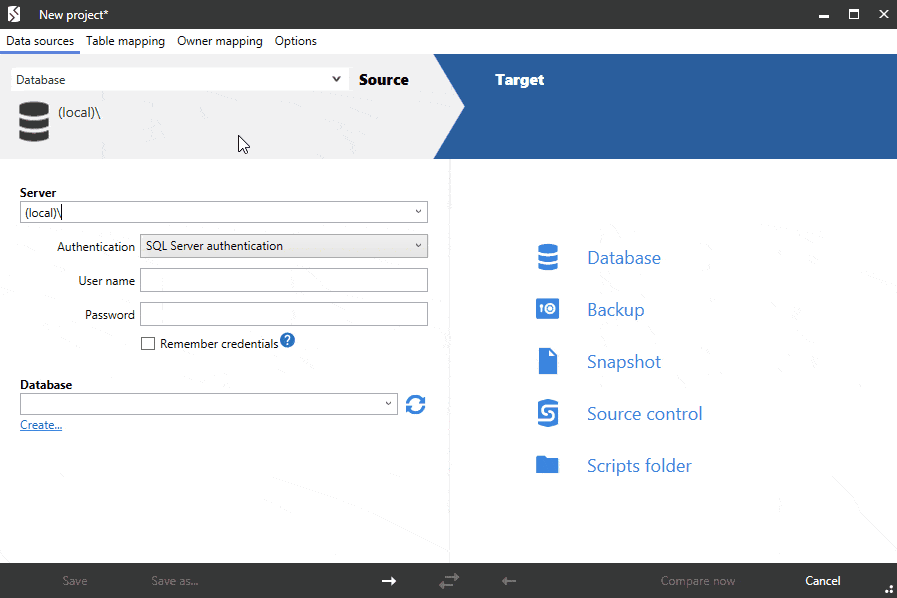
The project file has long been a way to share comparisons and you can still save your credentials there. However, this doesn’t do the whole job if you often make the same comparison between many different environments, tediously entering the password for each server when you edit the project.
Enter the Windows Credential Store: if you choose to save your password, it will now be stored here even if you don’t save a project. This means it can be filled in automatically next time you connect to the same server from SQL Compare or SQL Data Compare.
The Credential Manager in the Windows Control Panel has a tab called Windows Credentials where you can manage credentials saved by many applications. The ones saved by SQL Compare and Data Compare have names like Redgate SQL Connection [MyServer] and you can delete any you don’t want from there. (Side note: the stored value is actually a connection string to support different authentication methods. If your password changes, it’s easiest to re-enter it in the Edit Project dialog).
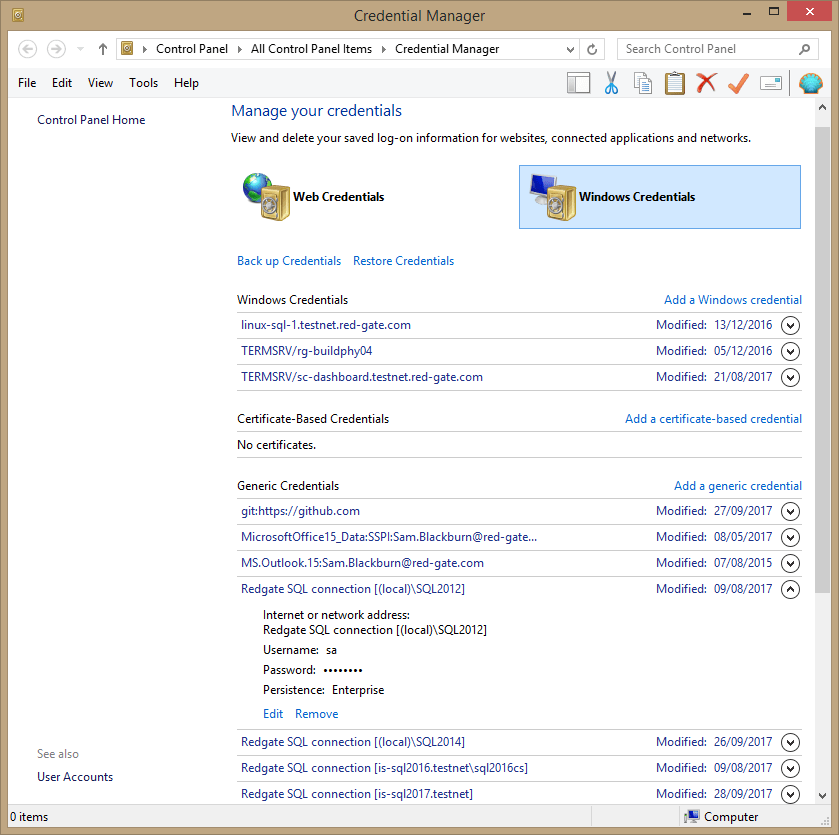
If you don’t want any new passwords to be stored, just ensure the Save password box in the Edit Project dialog is unchecked. This will disable both types of password storage, so passwords will not appear in the Credential Store and your project files will be safe to distribute.
It’s the sort of feature you might have used without even noticing. SSMS and SQL Doc have remembered passwords for a long time now, and it was a popular suggestion on the SQL Compare UserVoice page. If there are other features you’d like to see in SQL Compare or SQL Data Compare, please let us know.



