Server Estate Management early access program
In Redgate’s R& D Division, Foundry, we’ve been looking into ways to help you manage your server estate more efficiently. Our goal is to provide a single source of truth about what’s happening in your estate so that you can be more proactive in delivering the best service possible to your customers.
We’ve now opened the doors to our early access program
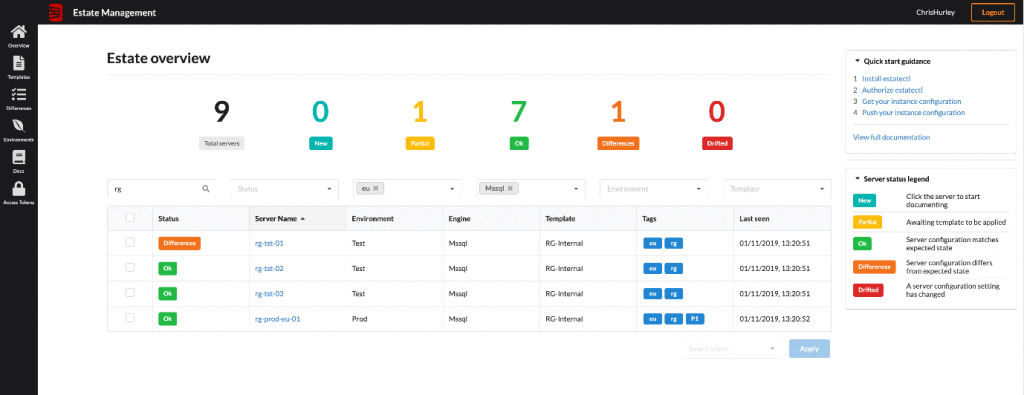
An early version of Estate Management is now up and running, and we’ve started to share it with selected customers. We’re working closely with them to make sure it can help them solve the problems they have managing their estates. (If you’d like a chance to join in, it’s not too late – sign up now and we’ll get in touch.)
Document and organize your servers
We’ve learned through our research that understanding a large server estate can be challenging. The first step in any project is often cataloging what’s already there so you can identify what needs to change, and this information is easily lost within an organization as people come and go.
It can be easy to lose track of important metadata like the purpose, owner or backup schedule of a server, for example, and it’s important to be able to search and filter your servers in a way that makes sense to you (whether that be by environment, product, region or anything else).
Estate Management lets you set common properties on your servers and assign them customizable environments and tags. You can then search and filter all of the servers you’ve added by multiple criteria to quickly look up what’s in your estate and how to work with it.
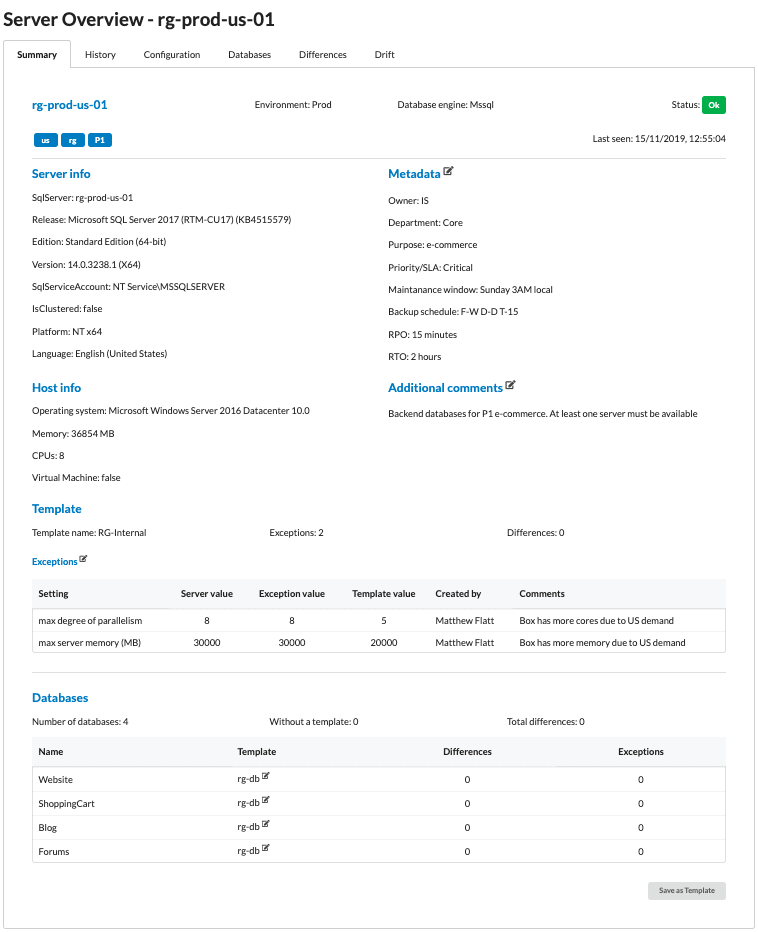
To make adding servers and configuring their metadata faster, you can bulk-edit a set of servers at the same time:
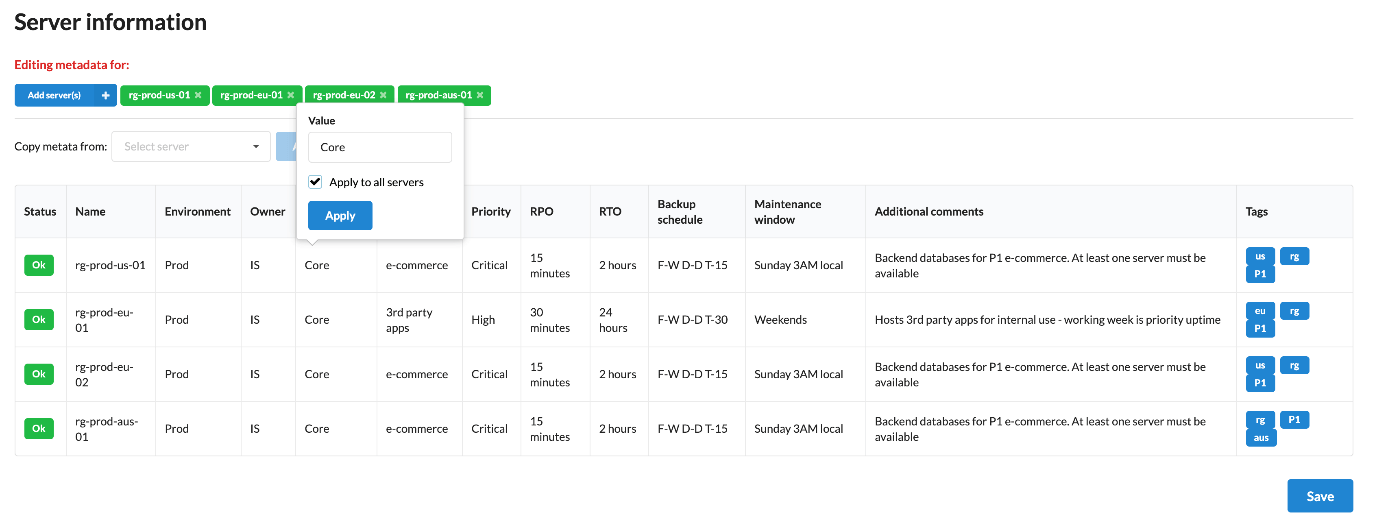
See when server and database configurations have been changed
Problems with unexpected changes in server configuration can go unnoticed until they cause performance or reliability issues later, by which time it can be difficult to determine what changed and why. We’ve also heard stories about settings being repeatedly changed by different DBAs since there’s no good way to record the reasons they’ve been altered.
To address this, Estate Management keeps a history of your server configuration and lets you assign templates to servers to specify the intended settings. Where there are intentional differences from the template, you can approve these with a reason to explain why:
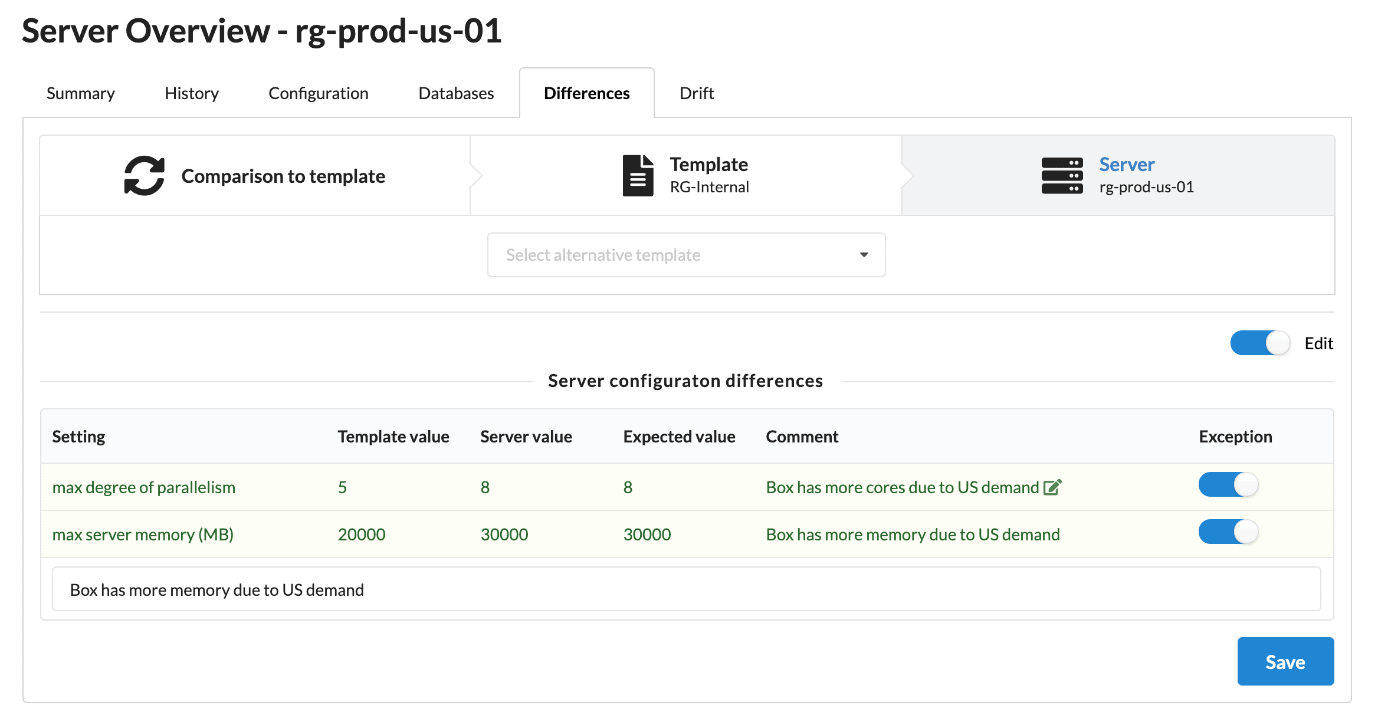
When you rescan your servers, you can identify where the configuration has drifted, then see what changes were made and when. If they’re intentional, you can again approve them with a comment to explain why:
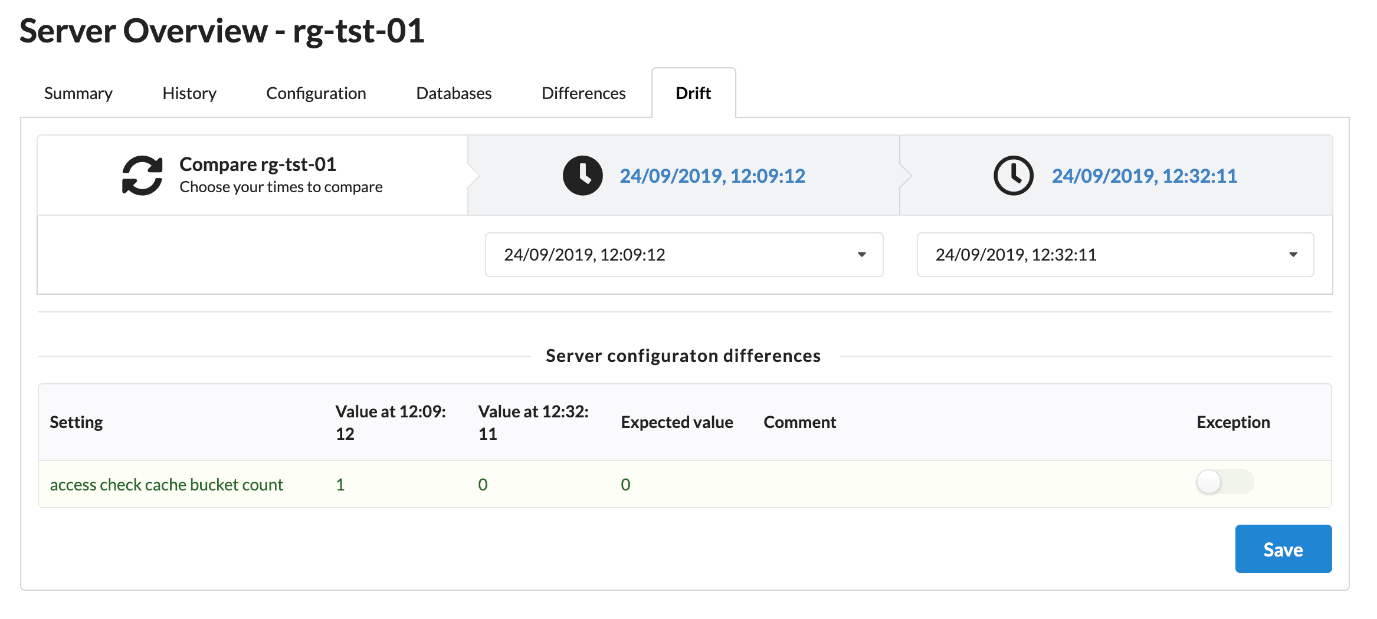
You can also create and apply templates to databases, detecting and recording changes to their configuration in the same way:
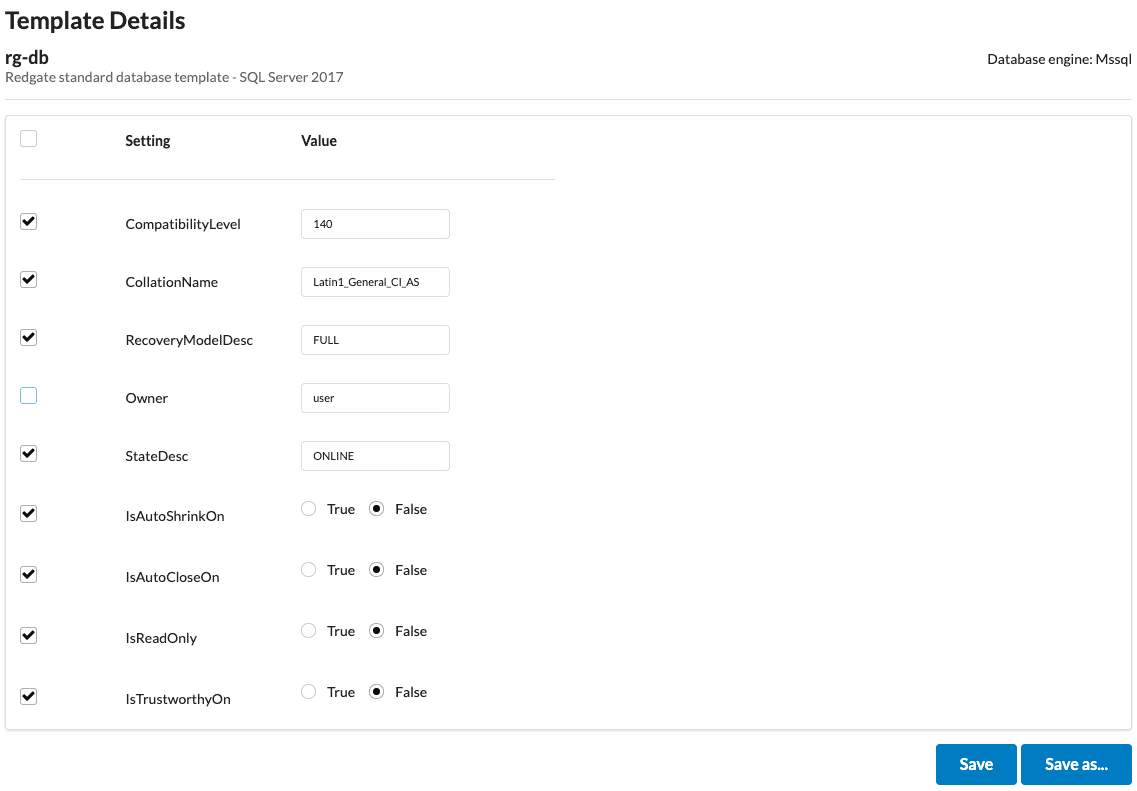
Automate updating your server configuration
Strong support for automation has come up frequently as a requirement in our research. We’ve built a command-line tool that you can use to regularly scan your servers and update their configuration in Estate Management, with support for access tokens for automated jobs. This tool doesn’t need to run on your servers (it just needs to be able to connect to them), and it runs when you want it to rather than as a service.
Importing or updating server configuration data into Estate Management is as easy as running estatectl scan all and passing either a connection string or a file containing the connection details for all the servers in your estate:
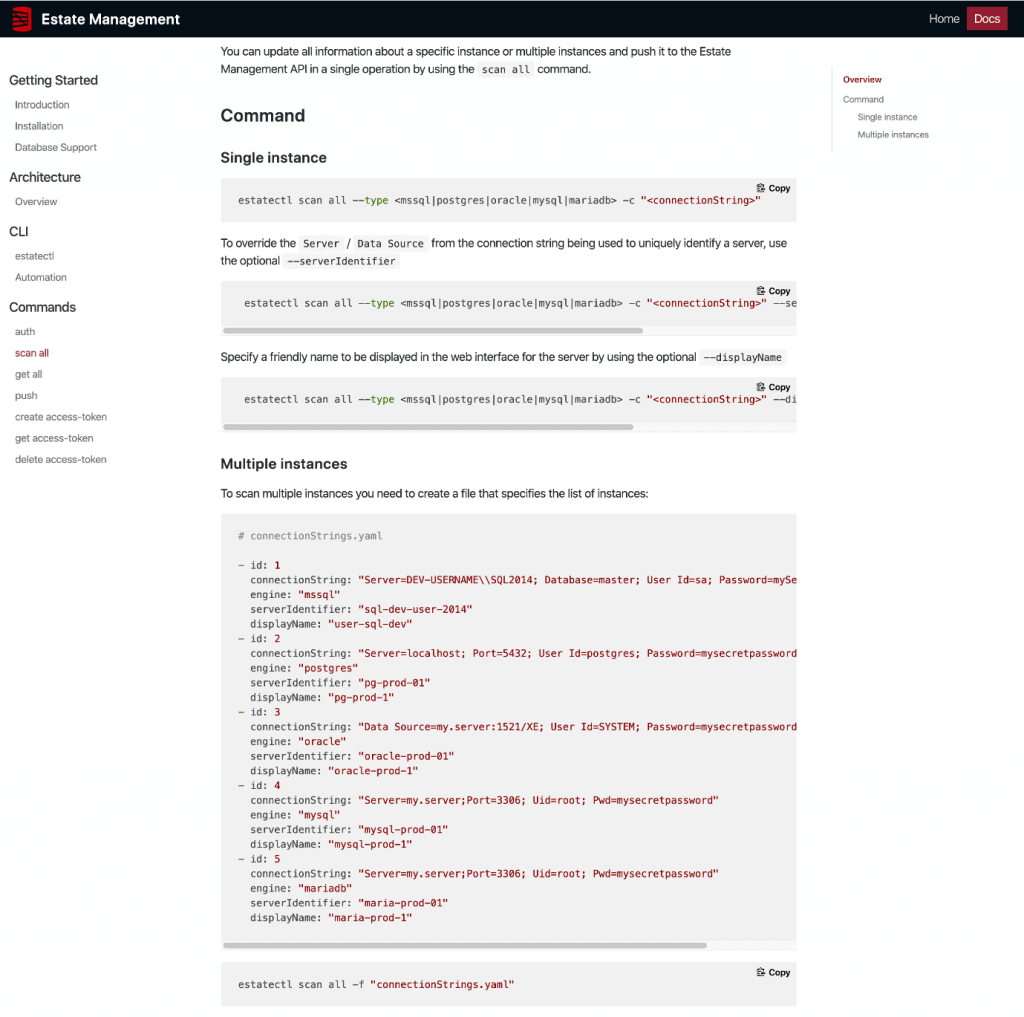
Work with SQL Server, Oracle, PostgreSQL, MySQL and MariaDB
Getting a handle on your server estate means being able to see all the servers you work with, and many of the people we spoke to use multiple RDBMS plaforms. To handle this, we’ve built in support for Oracle, PostgreSQL, MySQL and MariaDB as well as SQL Server. If there are other database engines that you need Estate Management to support, do let us know!
We’d love to share what we’re working on with you. To get more information and for the chance to start trying Estate Management now, visit our sign up page and fill out the form or send us an email.