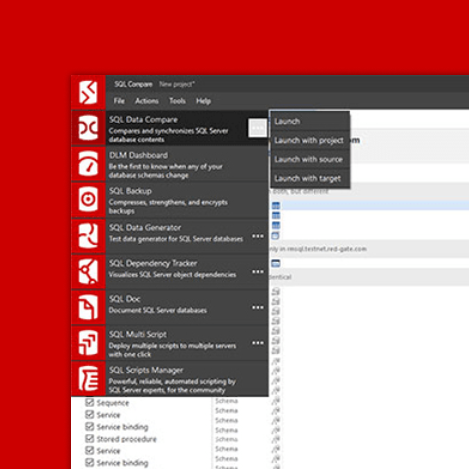SQL Prompt and other Tools now use a Dedicated Entra ID Application for Azure SQL Databases – Update Required
If you use Microsoft Entra ID to connect Redgate tools, such as SQL Prompt, to Azure SQL Databases, please update to the versions listed below before July 31, 2025. These versions use a new, dedicated Entra ID app to authenticate. Earlier versions use an authentication method that will no longer work after July 31st. This change only affects connections to Azure SQL Databases.
What’s changed and why?
As part of its ongoing security enhancements, Microsoft is deprecating a redirect URI associated with the public client application "Azure SQL Database and Data Warehouse", a shared Microsoft Entra ID app that these tools previously relied on for authentication. This change will take effect at the end of July.
To ensure continued connectivity, the Redgate tools SQL Prompt, SQL Doc, SQL Dependency Tracker, and SQL Data Generator now authenticate to Azure SQL Databases via a dedicated Entra ID application. This updated method is already available in the versions listed below, giving users time to transition before the change takes effect.
What you need to do
To maintain connectivity from these tools to Azure SQL Databases using Microsoft Entra ID authentication, please update to the following versions before July 31, 2025. Older versions will no longer authenticate successfully after this date:
- SQL Prompt: v11.0.3 and v10.16.13
- SQL Doc: v5.4.1
- SQL Dependency Tracker v3.5.1
- SQL Data Generator v4.7.1
Depending on your organization’s Microsoft Entra ID policies, you may need administrator approval the first time someone connects using one of the updated tools. All these tools now authenticate through an Entra ID application called Redgate SQL Toolbelt, so the admin only needs to grant consent once. After that, users can connect with any of the updated tools.
Admins can review and approve the request in the Microsoft Azure portal, under Enterprise Applications > Admin Consent Requests.

A note on permissions
The Redgate SQL Toolbelt Entra ID application only requests the minimum permissions needed to allow the tools to authenticate and connect to your Azure SQL Database as your user. As shown in the screenshot above, it only requests permissions to:
- Access Azure SQL DB and Data Warehouse
- Sign you in and read your profile
Your data remains entirely within your infrastructure. Redgate has no access to your databases, and these tools do not interact with any services beyond Azure SQL Database. Administrators can view and manage the Redgate SQL Toolbelt app in the Enterprise Applications section of the Microsoft Azure portal, just like any other Entra ID application your organization uses.
More information about the new authentication process is available within the product documentation. If you have any questions, please contact our support team at support@red-gate.com.