How we used your feedback to improve parentheses formatting in SQL Prompt 8.1
After we released SQL Prompt 8, our priority was to continue to support the new formatting engine by fixing any bugs and reviewing feedback from users.
One of the recurring patterns we noticed in your feedback regarded parentheses formatting. Some of you told us you couldn’t format the parentheses exactly the way you wanted to.
We also heard that many of you were having trouble understanding how the different parentheses options worked and, in some cases, how they could be combined to get different results.
This was how we originally displayed parenthesis options:
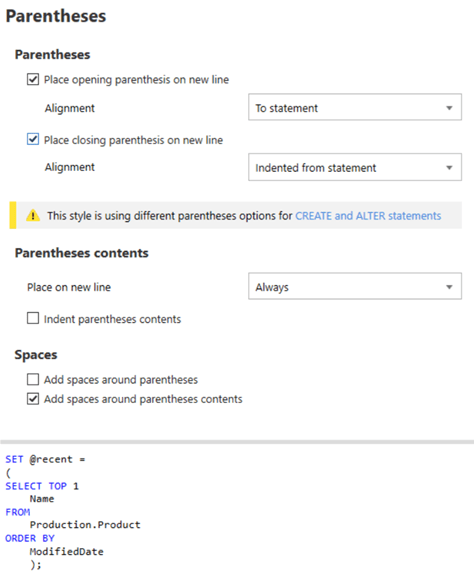
8.0 parentheses options
And this is how we have updated parenthesis options in SQL Prompt 8.1:
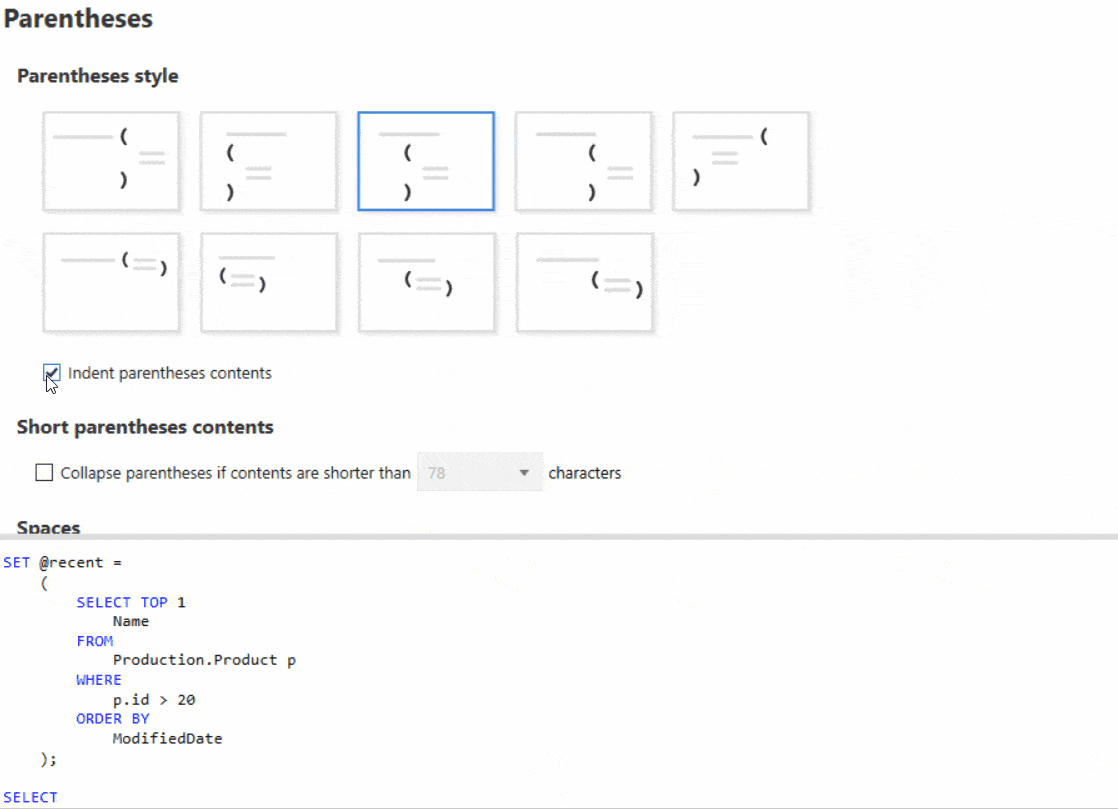
8.1 parentheses options with indent selection preview (GIF)
As you can see, we’ve given you more options to format your parentheses, while at the same time making it easier for you to decide which option to choose to get the desired results.
We created a brand new parenthesis UI with a much more visual way of providing you with options. This new method allows you to identify which options best fits your needs at a glance.
We spoke to many of you to discuss your parenthesis requirements in more detail. From those calls, we’ve developed nine styles from which you can choose your particular formatting need.
One cool new feature we’ve added that was suggested during development was for the Indent parentheses button to make visual changes to the parentheses selection buttons. You can see this in action in the GIF above.
We’ve made these parenthesis options available in the places you need to format them. In the Custom Style screen you can find the new Parenthesis options within Global settings. You can also find parenthesis options available under the Schema (DDL) and CTE within Statements settings.
We hope these new parenthesis formatting options help you when setting up your style. You can get them right now by upgrading to SQL Prompt 8.1.
To see what we’re working on next check out our roadmap, and to suggest new features you want to see in SQL Prompt, add them to UserVoice.
