Alert Inbox Grouping Preview in Redgate Monitor
The Redgate Monitor team are hard at work, improving how you manage your alerts. We’re currently researching whether the ability to see similar alerts grouped together (akin to the threaded email view you see in Gmail or Outlook) might address the common problems we hear on research calls, and on the Redgate Monitor UserVoice page.
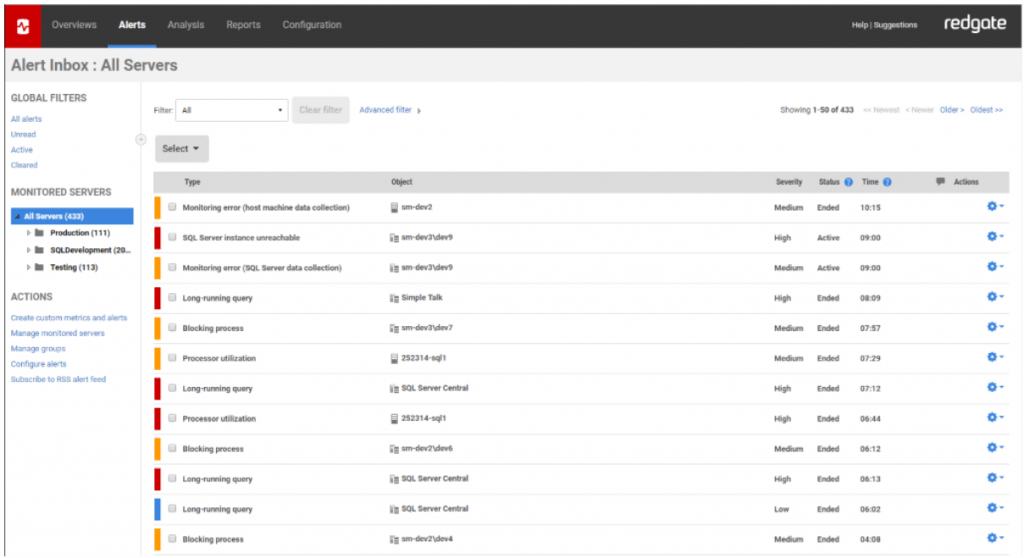
The current Alert Inbox
What are we trying to solve?
The current Inbox has served us well, but we recognize that a chronological view isn’t always the best way to see what’s happening on your estate. It also doesn’t scale very well for an enterprise with 100s or even 1,000s of servers. During our research, we’ve heard some of the following problems:
“I can’t see how many things I really need to deal with – for example, I have 50 Long Running Query results, 49 of which are for the same stored procedure.”
“What’s common between these alerts? I need to click through all the alerts to see if anything’s new or important.”
“I want to see what’s happened at a glance.”
“I’m worried that I might miss that one really important alert in a sea of other alerts.”
At this point I want to say a big thank you to everyone who takes part in our user calls. Your expertise and input is fundamental to how we improve your product.
Grouped Inbox Preview
Our hardworking User Experience specialists and engineers have created a preview in 7.1.6 that we think addresses some of these issues:
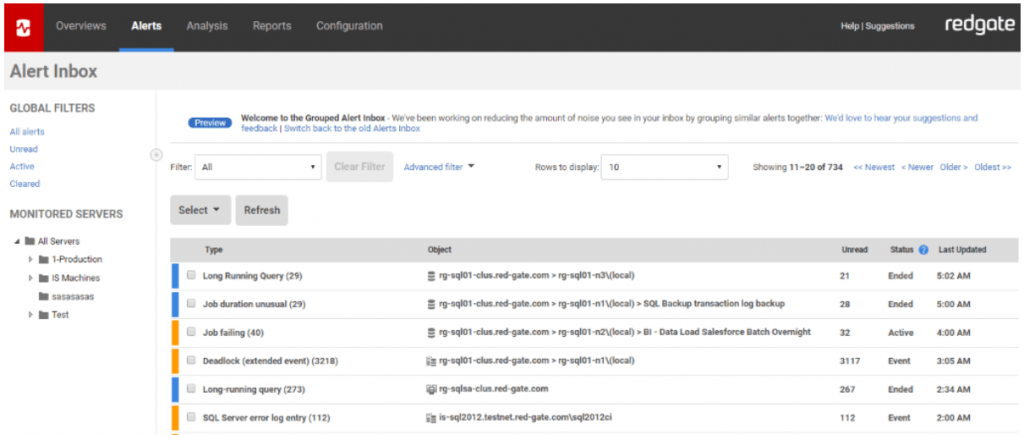
Grouped Alert Inbox Preview
If we take the top line as an example, it shows that we have a single Long Running Query that has produced 29 alerts. When clicked it will show you the occurrences of this particular query – in future versions, we also want to show the query fragment and any other related data. We’d love to get your suggestions on what information you’d like to see here, so please get in touch.
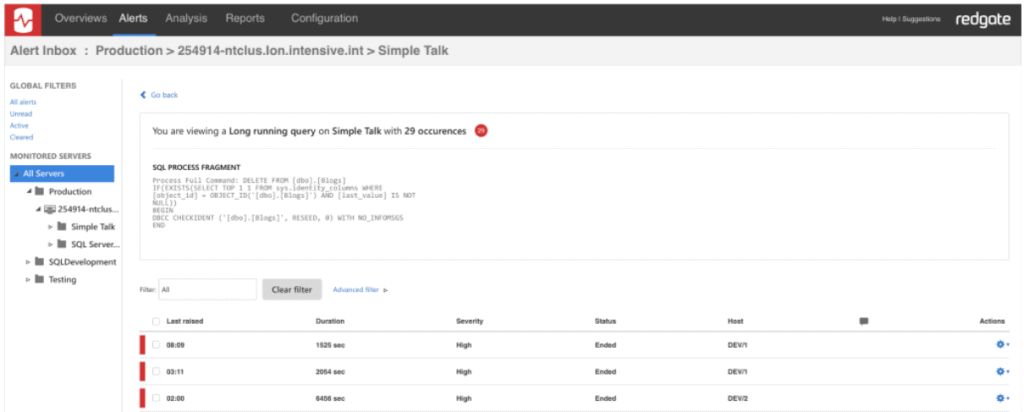
Design for the Long Running Query group detail
By grouping the alerts in this way, we aim to show you patterns across your estate rather than a wall of noise.
Don’t worry – the current chronological view isn’t going anywhere. We recognize there’s a place and time for both views, and sometimes you need to look at the pattern and order that those Long Running Query and Blocking Process alerts arrive in too.
Tell us what you think
We’re really excited about the changes we’re making to help you manage your alert inbox, but we want to hear what you think.
You can try out the preview by visiting our live online demo, or you can upgrade to 7.1.6 by going to your Alert Inbox and clicking the Try the Preview button:
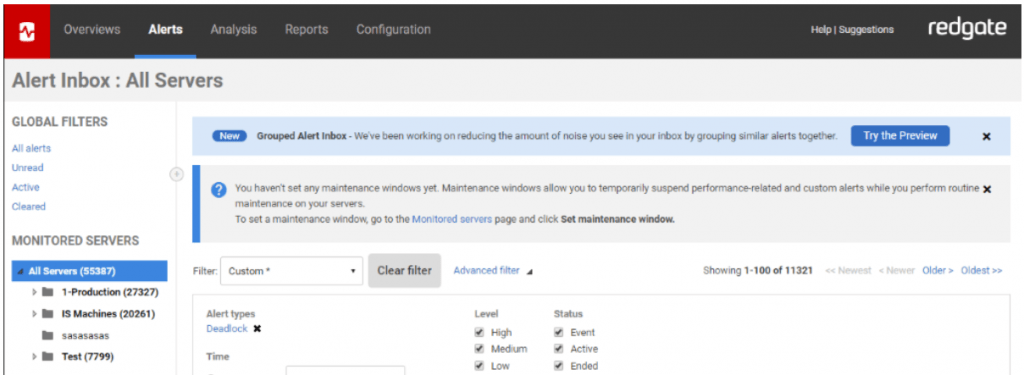
If you have any feedback on the preview and current designs, or are interested in being involved in our alerting research, please get in touch with us.
Tools in this post
Redgate Monitor
Real-time multi-platform performance monitoring, with alerts and diagnostics

