Security and compliance
Ensure data security and compliance with data masking, monitoring, and change traceability
Flyway is the industry-leading solution for flexibility in database change management. Where other tools lock teams into rigid workflows, Flyway adapts to how your team works best - now and in the future.
Standardize your approach today and confidently scale into more advanced workflows over time, without changing tools.
Contact our database experts and see how Flyway’s flexible deployment options fits your process—now and as you scale.
Contact usNot sure how state-based or migrations-based deployment is defined, or what approach is best for your team and database estate? Use the guide below to help decide the best approach for your current situation—and how you can evolve with Flyway as your team and data needs change.

State-based deployments use your desired end-state schema to automatically generate deployment scripts. This approach works well when you’re getting started, when your changes can be accurately handled by schema comparison, or when you’re already working with a schema model - particularly if those changes don’t involve complex logic or transactional data updates.

Migrations-based deployments require versioned scripts to define and apply each change step-by-step. This approach gives you more granular control over how changes are introduced, making it ideal for managing complex logic, coordinating with application changes, and supporting full traceability, rollback, and auditability.
| Scenario | Why this works |
|---|---|
| You're just getting started with establishing structure in your database change management workflows | Automates deployment from a model of the schema , no need to script every change manually. Great for stabilizing early pipelines. |
| Your team already maintains object-level scripts | Flyway can pick up where your current process leaves off, adding more control and visibility without heavy refactoring. |
| You make simple database changes | Schema comparison works well when changes are predictable and low risk. |
| Scenario | Why this works |
|---|---|
| You manage frequent, complex, or high-risk changes | Versioned scripts give you full control over how changes are applied—and let you roll back or reapply with confidence. |
| You need full auditability and want to track every change | Each migration is versioned and stored in version control, providing a clear change history. |
| Your deployment process involves non-SQL scripts, custom branching, or callbacks | Only migrations-based workflows support advanced deployment logic, branching, and scripting. |
| You're planning to adopt DevOps at scale and want maximum automation and governance | For complex environments, migrations provide the structure needed for safe, scalable automation. |
As your team grows and your needs become more complex, you might find that the state-based approach no longer provides enough control or scalability. Flyway offers a smooth transition from state-based deployments to fully versioned migrations, allowing you to evolve your practices gradually without disruption.
Video: Moving from State-Based to Migrations-Based (5 mins)See supporting documentation“It is a highly configurable solution that enables a bespoke migrations-based deployment strategy to be created that is easy to adopt and scale across teams.”

Your workflow matters just as much as your deployment strategy both now and in the future. Flyway provides intuitive, powerful configuration options to match your team's tools, skills, and goals.
Run Flyway directly in your developer workflow—locally or in pipelines—using the CLI. Automate script generation and execution, validation, and deployment with simple commands.
Perfect for teams who prefer to use the CLI to automate development tasks instead of learning how to use Flyway’s GUI (Flyway Desktop). Workflows can be automated in Flyway Enterprise to support, for example, the auto-generation of migration scripts.
These workflows cover a range of development tasks, such as:

Automate initial setup and repetitive tasks to save time.

Ensure consistency and reliability in your workflows.

Maintain a uniform process regardless of individual preferences.
Flyway gives you flexible ways to generate migrations and establish a starting point for your versioned migration workflows. Whether you're working with a new project or a legacy system, these foundational capabilities help set the stage for a smooth, consistent deployment process.
Options to meet your needs include:

Save time, reduce complexity. Restoring a backup from file provides a baseline.

Removes complexity and cost of requiring a shadow DB to generate migrations.

Simplifies set-up of a shadow database.
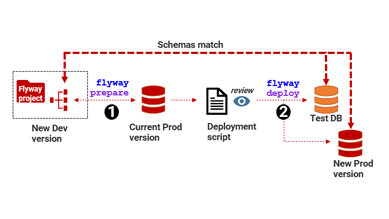
This article explains how Flyway's state-based deployments work, where they fit best, and when it makes sense to move to a migration-based approach.
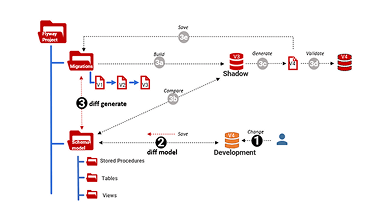
Learn how to use the Flyway CLI to automate the database development workflow used in the Flyway Desktop GUI, where we capture the schema changes made to a local development database, and then use schema comparison to auto-generate and validate a Flyway versioned migration script.
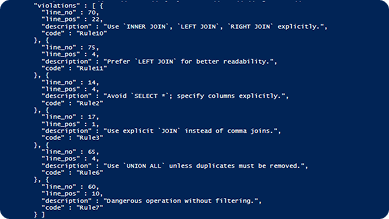 Article
ArticleThis article explains how Flyway's regex-based code checks work and how to start running checks on Flyway-managed databases.
Whether you want more details about Redgate Flyway, a demo or information on best practices – get in touch with us.

Redgate has specialized in database software for over 25 years. Our products are used by 92% of the Fortune 100. 200,000 customers rely on Redgate worldwide.

Redgate offers comprehensive documentation and a friendly, helpful support team. An average 87% of customers rate our support 'Excellent'.