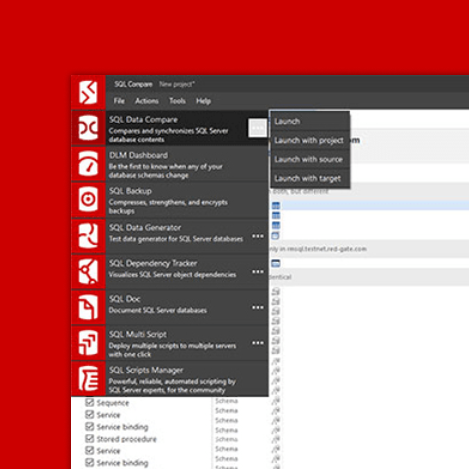A Simple, Reliable Integration Between Redgate Monitor and ServiceNow
Why clean connections matter
Redgate Monitor is a specialized database monitoring tool, relied on by teams to provide detailed metrics, alerts, and analysis across all major RDBMSs, whether on-prem, cloud, or VM. ServiceNow is a specialized incident management system. It gives organizations a centralized way to triage, prioritize, and track incidents across their infrastructure.
The new REST API integration provides a simple, reliable way to connect the two so that each tool can do what it does best. The specialist monitor detects and explains the problem, and the dedicated incident management system coordinates the response.
Database alerts arrive in ServiceNow with the right priority and enough context for frontline teams to act quickly, while DBAs receive complete, accurate diagnostics without needing to switch tools or manually piece details together. The result is a faster, more coordinated response to database problems and a monitoring system that prioritizes prevention and continuous improvement rather than firefighting.
An Integrated Approach to Enterprise Database Monitoring and Incident Management
For a deeper look at how Redgate Monitor and incident management workflows fit together, check out our whitepaper on improving database incident response.
Problems with manual webhook connections
Manual webhook setups look simple at first, but in practice, they’re often fragile and unreliable. Teams usually need custom scripts to map alert payloads to the fields ServiceNow expects, set priorities correctly, and determine whether an alert should create a new incident or update an existing one.
Get any of that wrong and you end up with missing or duplicated incidents, unclear priorities, or alerts that land in ServiceNow without enough context for frontline teams or DBAs to act quickly. Even when everything works, the setup is fragile, easily broken by small changes in either system, such as new mandatory fields, modified impact/urgency mappings, or updates to incident routing rules.
A cleaner, faster way to connect
Using the REST API means Redgate Monitor can send incidents to ServiceNow in the exact format it expects, with consistent impact and information, and stable identifiers that allow ServiceNow to match alert updates to the correct incident. This integration is also far less likely to break when either system changes.
There is no need for the custom scripts that many other monitoring tools still require customers to write and maintain. With the new integration, all it takes is three simple steps:
- Generate a REST API key in ServiceNow
This key allows Redgate Monitor to authenticate securely with your ServiceNow instance. - Ensure the API key has the correct permissions
The ServiceNow user associated with the API key must have permissions to create and manage incidents. Without this, Redgate Monitor won’t be able to send alerts successfully. - Enter your ServiceNow endpoint URL and API key into Redgate Monitor
That’s it. No scripting. No complex configurations. Redgate Monitor takes care of the rest.

Check Setting up ServiceNow notifications for detailed steps.
How Redgate Monitor alerts are mapped to ServiceNow incidents
Once you’ve connected Redgate Monitor to ServiceNow, the integration takes care of formatting and sending incident data without requiring any extra configuration. When an alert is triggered, Redgate Monitor builds a structured payload with the details ServiceNow needs, including a clear description, and automatically mapping alert severity and state to defined impact and urgency levels in ServiceNow.
Impact is mapped as follows:
- Alerts that are escalated with High severity are assigned High impact (1)
- Alerts with Medium severity are assigned Medium impact (2)
- Alerts that are de-escalated or have ended are assigned Low impact (3)
Urgency is determined similarly:
- Alerts that are escalated or have High severity are given High urgency (1)
- Alerts with Medium severity receive Medium urgency (2)
- All other alerts, including low severity, de-escalated, or ended, default to Low urgency (3)
These mappings ensure that each incident lands in ServiceNow with the appropriate priority and enough context for frontline support teams to act.
Fine-tuning the integration
By using Redgate Monitor’s built-in alert controls alongside ServiceNow’s automation features, teams can shape the integration to match their workflow without taking on extra maintenance.
Choosing which alerts are sent to ServiceNow
If you want to enable or disable ServiceNow integration for specific alerts, you can do that directly in Redgate Monitor:
- Go to the Alert settings page
- Select the alert you want to configure
- Open the Notification settings section
- Tick or untick the ServiceNow option, just like you would for email or Slack notifications.
This lets you send only the alerts that genuinely need to be tracked in ServiceNow, keeping the incident queue manageable and easy to triage.
Customizing incident handling in ServiceNow
Redgate Monitor’s default mappings work well for most teams, but some organizations want more control over how incidents are classified or routed once they reach ServiceNow.
Rather than modifying Redgate Monitor, it’s usually easier to use ServiceNow's built-in automation tools, such as Flow Designer or Business Rules. These allow you to:
- Adjust impact and urgency based on custom logic
- Route incidents to specific assignment groups
- Trigger additional workflows or notifications
What this means for your team
The new Redgate Monitor-ServiceNow integration gives teams a straightforward, reliable way to move database alerts into ServiceNow. This pays off in day-to-day operations in a few clear ways:
- Simple configuration: The connection is quick to set up and doesn’t rely on custom code that needs ongoing care. No more debugging brittle scripts or worrying about webhook payloads
- Reliable notifications: Automatically create, update and close ServiceNow incidents when Redgate Monitor detects issues.
- Better collaboration: Frontline teams see clearly defined incidents to triage, and DBAs receive the diagnostic detail they expect.
- More reliable and predictable response times: Alerts arrive in ServiceNow consistently and with the right priority, helping teams react faster and reducing delays caused by missing or incomplete incident data.
If you use ServiceNow, check out the latest release of Redgate Monitor and try out the new integration.
Tools in this post
Redgate Monitor
Real-time multi-platform performance monitoring, with alerts and diagnostics