Q: What is data masking?
A: Data masking is the process of protecting sensitive information in non-production databases from inappropriate visibility. After sanitization, the database remains perfectly usable - the look-and-feel is preserved - but the information content is secure.
Q: What does Data Masker do?
A: Data Masker is a tool to replace sensitive data in test and development databases with realistic looking but false information. This process is sometimes called Data Sanitization, Data Masking or Data Protection. Data Masker provides a simple to use, repeatable method. If you would like an introduction to the art of data masking, please have a look at our Data Masking: What You Need To Know white paper.
Q: Why do you want Data Masker?
A: Masked data is a sensible precaution from a business security standpoint and in many cases, it is a legal obligation. It’s not just a matter of trusting your employees - scrambled test information can help prevent accidental data escapes as well.
Q: How does Data Masker do what it does?
A: Simple and understandable rules are defined to operate on the data. The collection of these rules performs a series of known, tested, and repeatable actions at the push of a button.
Each version of Data Masker has been custom written for the architecture of the target database and it operates only on that database. The database-specific design makes Data Masker simple to use on very complex data, and lightning fast on large tables.
Q: What platforms and databases does Data Masker support?
For an up-to-date list of supported platforms and requirements, please see the Data Masker Documentation.
Data Masker is installed on a Windows PC and operates on both local and remote databases. There are no server side components.
Q: Is my data too complex to be masked?
A: Not likely. Data Masker handles even the most intricate data structures. It can preserve data relationships between rows in tables, between rows in the same table or even internally between columns in the same row. Data synchronization issues of this type can be automatically handled by the addition of simple, easily configured masking rules. Don't worry about the size of the data either - Data Masker has successfully masked tables containing hundreds of millions of rows.
Q: Can I try Data Masker out?
A: Of course, download a fully functional, free trial of Data Masker for evaluation now.
Q: Can I ask a question?
A: Got a challenging problem or just want to know where to start? Visit Redgate Support or call +44 (0) 1223 437909. We have scrambled a lot of test data and we are happy to provide advice.
Q: What types of masking rules does Data Masker have?
A: There are wide variety of rule types available.
Masking rules:
Synchronization rules:
Specialized rules:
Q: How big a table can Data Masker work on?
A: There is no size limit really. The masking process is broken up into reasonably sized chunks with frequent commits so that you do not need to worry about rollback segments or UNDO tablespace resource. As an example, tables with hundreds of millions of rows have successfully been sanitized with Data Masker.
Q: Can I share my masking set with other users?
A: Yes, it is designed for this. However, be aware that masking sets are designed for a specific purpose and will operate against a designated database. If you share the masking set you should be sure that the recipient really knows what the set will do and wants the data in the target schema changed in that way.
Q: Can a table have more than one masking rule?
A: Absolutely, place as many masking rules on a table as you need to hide the data in the columns.
Q: Can a column in a table have more than one masking rule on it?
A: Yes you can. This is frequently done if WHERE Clause options are used.
Q: My database has foreign keys. Can Data Masker still hide the data?
A: Yes it can, simply use a Table-To-Table Synchronization rule to synchronize the updates.
Q: My database has primary keys. Can Data Masker still hide the data?
A: Yes it can, but you will have to ensure that you update with unique data that is not already in use in the primary or unique key. Many data sets have options for this purpose.
Q: Can I add multiple target databases to a masking set?
A: Yes, Data Masker software this function transparently.
For SQL Server, just create a new Rule Controller for each new database.
Q: If I have multiple target databases do they have to be in the same SQL Server instance?
A: No, a Rule Controller controls the database on which its dependent masking rules operate. It does not matter if they are in the same SQL Server instance or not, or if the SQL Server instances are of the same version.
Q: Can I define a substitution rule which uses the contents of a different table to determine which rows are updated in the primary table?
A: This situation often happens. Take the example of a CUSTOMER table in which you wish to substitute first names based on the contents of the GENDER column held in the CUSTOMER_DETAILS table. The join condition between the tables is the mutual CUSTOMER_ID column. In other words, you want to substitute Female first names in the CUSTOMER table everywhere the equivalent row in the CUSTOMER_DETAILS.GENDER field is 'F'.
This is quite possible to do using only a slightly more complex WHERE Clause. Notice the way the pseudo code of the first part of the WHERE CLAUSE is written (just above the bit you type in). It is written in the form:
select <rows> from DM_TEST.CUSTOMER DTB1
Well normally you just put WHERE <and then your condition>. However, it is quite possible to make a slightly more complex Select referencing the DTB1 alias. Using the WHERE Clause below only the rows from the CUSTOMER table based on an 'F' in the CUSTOMER_DETAILS table could be selected (and hence substituted). Note the leading comma - it is required to make the syntax valid - just as it would in any SQL statement.
, CUSTOMER_DETAILS DMG WHERE DMG.GENDER='F' and DMG.CUSTOMER_ID=DTB1.CUSTOMER_ID;
Anything valid in a normal SQL Where clause is valid in a Data Masker Where Clause rule: embedded subqueries, correlated subqueries, UNIONs, selects via dblink, views etc.
Q: If I update a column, can I update another column with the same value?
A: Yes. Data Masker for SQL Server supports Table-To-Table synchronization, as well as Row-Internal and Table-Internal rules.
Q: Can I synchronize the data in one column of a table using values from other columns in the same row?
A: Yes, with a Row-Internal Synchronization rule on the column. Row-Internal Synchronization rules can build up the contents of a field using simple SQL statements and the contents of the available datasets.
Q: Can I apply a Table-To-Table Synchronization rule to synchronize the data between tables in different schemas/databases?
Data Masker for SQL Server:
Yes, as long as the database is in the same SQL Server instance and the Rule Controller login has the access rights to update the target table. This is just a variation on a standard Table-To-Table Synchronization rule.
Data Masker for Oracle:
Yes, as long as the schema is in the same database and the primary schema has the access rights to update the child table. If the target schema is not in the same database it is still possible to do this - just trick the Data Masker by making up a "pseudo" table using a synonym and a database link.
Q: Can I make one rule only execute after another rule completes?
A: Yes, just make it dependent on the parent rule. The rule will not execute until the parent successfully completes. The Rule Blocks and Dependencies help page contains a detailed discussion of this feature.
Q: Can I make a rule wait until a group of other rules execute?
A: Yes, just put it in a different rule block. Rule blocks execute in strict numeric order so if the rule is in a higher numbered rule block it will not execute until all of the lower rule blocks complete. The Rule Blocks and Dependencies help page contains a detailed discussion of this feature.
Q: What types of substitution data do you offer?
A: A wide variety. We offer pre-built datasets for just about every need. The current list can be found on the datasets help page.
If your requirement is extremely specialized, you can easily build your own datasets - or we will provide advice on how to generate the values you need from the existing datasets.
Q: Can Data Masker execute multiple masking rules at the same time?
A: Yes, up to eight rules can execute simultaneously. Rule Blocks and Dependencies can be used to control the execution order of the rules since it often happens that certain rules must complete before others are permitted to run.
Q: Can Data Masker mask multiple columns within the same masking rule?
A: Yes, an arbitrary number of columns can be masked within the same rule. For example, a single Substitution rule could mask the data in the FIRST_NAME, LAST_NAME, ADDRESS, BIRTH_DATE and PHONE_NUMBER columns. Each column can have an individual dataset configured and the rule only makes a single pass through the table.
Q: What are the PC system requirements for Data Masker?
You can read more about the hardware and software system requirements for Data Masker here.
Q: What are the server side requirements for Data Masker?
A: Data Masker requires a small temporary table to be created in the target SQL Server database or Oracle schema. This table can be deleted after the masking operation completes and will never contain more than one row for each masking rule which executes. No other components are needed. Data Masker requires no installation of software of any sort on the server and requires no server side disk space.
Q: What server side operating systems does Data Masker support?
Data Masker for SQL Server:
Data Masker can be used to mask data on any server that will run a SQL Server database. Data Masker is server neutral.
It connects via the Microsoft supplied ADO software to the target database.
The server side operating system is largely irrelevant to it.
Data Masker for Oracle:
Data Masker can be used to mask data on any server that will run an Oracle database. Data Masker is server neutral.
It runs on a PC and connects via the Oracle supplied SQL*Net package or through a direct TCP/IP connection to the target database.
The server side operating system is largely irrelevant to it.
Q: Does Data Masker work against SQL Servers running on 64 bit platforms?
A: Yes. Data Masker is fully functional when masking data in SQL Servers installed on 64 bit Windows operating systems.
Q: Can I put my temporary directory on a Network Drive?
A: Yes, but it is a bad idea. Network drives are much slower than local drives and Data Masker will slow down. A better idea is to place it on your local drive.
Q: What version of Data Masker am I currently using?
A: Every copy of Data Masker contains version information in the "About Data Masker" dialog box. To see this dialog box start any Data Masker application and click on the logo in the upper right hand corner.
Q: How can I see or edit my license key?
A: To view the License Key dialog box press the Registration Key button in the "About Data Masker" dialog box.
A new evaluation or licensed activation key can be requested by pressing the Request New Key button on the About Data Masker form.
Q: How do I upgrade Data Masker?
A: Just get the latest version and re-install. You do not need to uninstall first, and you can skip as many versions as you wish. Your saved settings and license keys will be preserved.
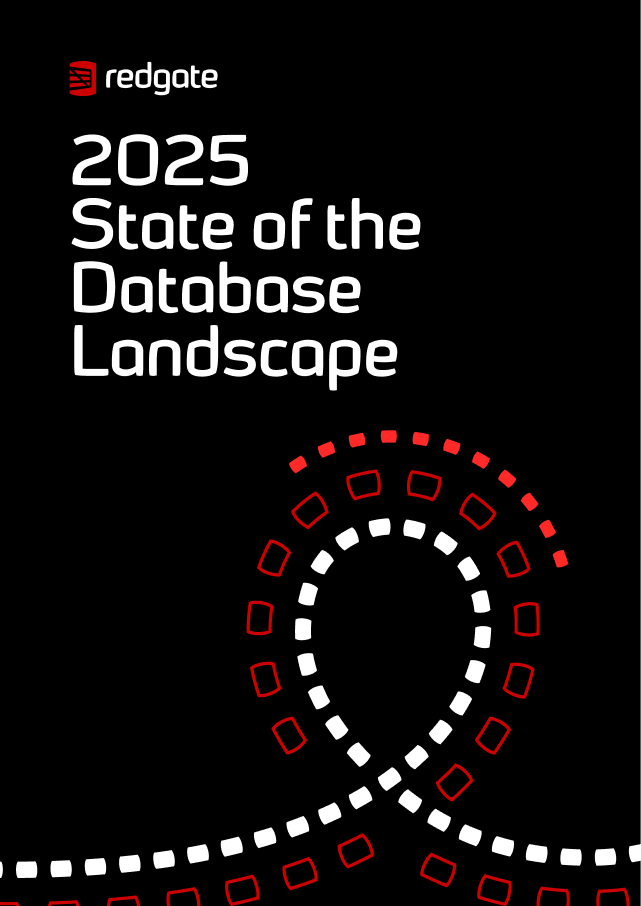
New report
The report sheds light on the current state of database management with industry insights.
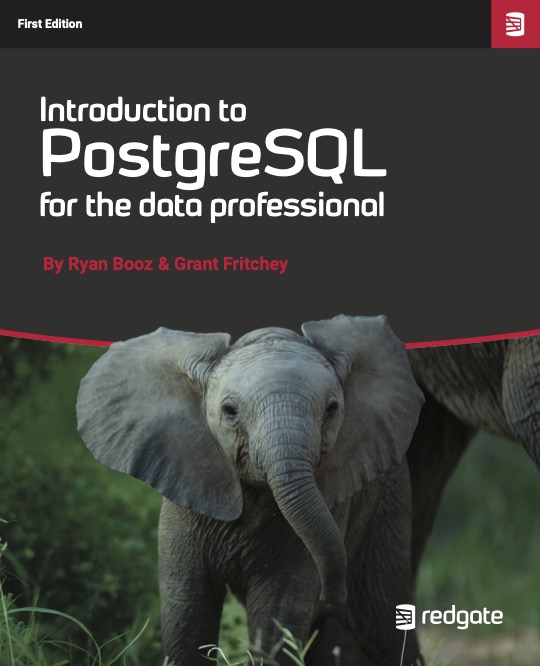
Free book
From getting your first instance, to server configurations, we cover the PostgreSQL basics.