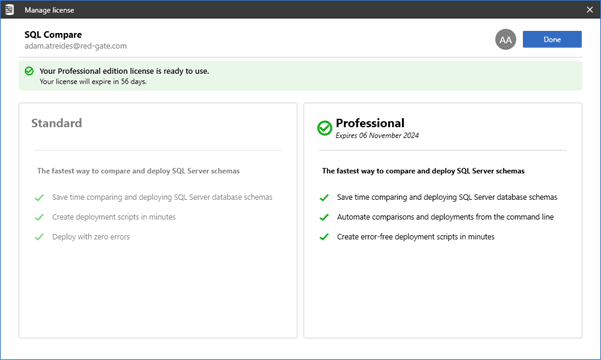Redgate Licensing Update
Redgate is pleased to announce updates to several of our products, including SQL Toolbelt Essentials, SQL Toolbelt, and their associated tools. These updates are designed to improve our customers’ experience with accessing and licensing their products.
In this blog post, we’ll outline the upcoming changes, which products will receive the update, and frequently asked questions.
What’s changing?
Improved UI
We’ve fully redesigned the licensing UI to provide a cleaner and more intuitive experience for our customers. We’re also surfacing more information through the products such as license expiry, edition and which user is signed into the product.
Better integration and security
The licensing functionality is now fully integrated into the products, so there are no longer dependencies on external services such as the Redgate Client, which require local administrator privileges to run. This should make it less common for our products to run into issues with some anti-virus solutions. We’re also now using a more modern permit system which offers various security enhancements over our previous system.
Enhanced trial experience
Trials can now be started by users instead of automatically commencing when products are started for the first time. This allows users to begin trials in their own time and make the most out of the trial period.
Offline activation
We’ve implemented offline permits which can be generated through our online portal and then applied to offline machines with the below listed products installed. These products will now automatically detect when a user’s device is offline, allowing them to enter the offline permit and activate.
Serial activation is being retired
The new licensing system will no longer support software activation via serial numbers. If you’re currently using serial allocations, we have a guide which provides step-by-step instructions on how to transition from serial to user allocations.
Moving to user allocations will allow users to switch between devices without needing to consume multiple device licenses under a single user. User-based licensing offers a more secure method for licensing your products, reducing the risk of unauthorized use due to lost or stolen serial keys. When users are allocated a license, they’ll receive training emails to help them master their products.
Frequently asked questions
Which products will receive this update?
- SQL Change Automation
- SQL Compare
- SQL Comparison Bundle
- SQL Data Compare
- SQL Data Generator
- SQL Dependency Tracker
- SQL DBA Bundle
- SQL Doc
- SQL Multi Script
- SQL Prompt
- SQL Source Control
- SQL Test
- SQL Toolbelt (excluding SQL Backup and Redgate Monitor)
- SQL Toolbelt Essentials
- Flyway Enterprise (excluding SQL Code Analysis for Oracle, SQL Data Compare for Oracle, Redgate Change Automation, SQL Schema Compare for Oracle and SQL Source Control for Oracle)
- Flyway Teams (excluding SQL Source Control for Oracle)
- Redgate Deploy (excluding SQL Code Analysis for Oracle, SQL Data Compare for Oracle, Redgate Change Automation, SQL Schema Compare for Oracle and SQL Source Control for Oracle)
When will this update be released?
This update will start rolling out on 11 November. To install the update, customers can download the latest installer from the Customer Portal or use the ‘Check for Updates’ service from the products themselves. This article provides further information on how to do this. When updating via this method, we recommend that you perform the update on all installed products in this list, so you have a consistent and stable experience.
Who is eligible for this update?
Anyone with an active subscription or in-support perpetual license will be eligible to receive this update.
Why is my product no longer licensed when I perform the update?
It is likely that you were previously assigned a license allocation through serial activation. You will need to request your license administrator to assign you a valid license. Please ask your license administrator to follow this guide to get licensed once again. Note, you may need to perform a refresh from the licensing menu screen if you have been recently assigned a license. If you need urgent access to the tools, it is possible to commence a 14-day free trial and once you have been licensed your product will automatically activate.
What about my Flyway Engine/CLI keys?
These keys are not affected by these updates. Flyway Engine/CLI keys will continue to work after this update; however, we recommend that customers transition to our newer solution, personal access tokens (PATs). The legacy Flyway Engine keys will immediately expire when subscriptions are renewed, preventing all pipelines using these keys from working until they are replaced with newly generated ones.