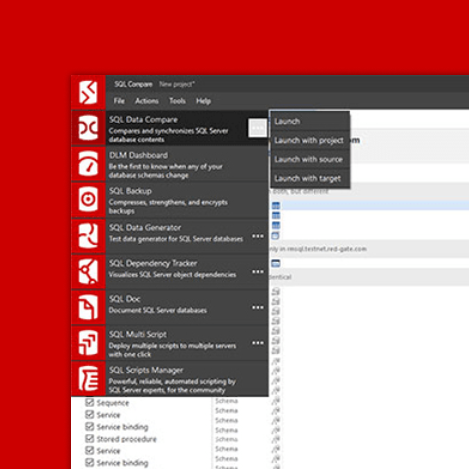How to Import a Redgate Data Modeler XML File into Redgate Data Modeler
Sometimes it’s useful to generate a model based on a saved configuration. Redgate Data Modeler models can be exported as XML files; later on, these files can be imported back to Redgate Data Modeler to create a model. This can be helpful, e.g. for backups.
Open your model. Click on the model name in the upper-left corner.

Click Import and then Import from XML.

Click Browse to choose a file from your computer.

You can choose to either add the imported data to the current model or overwrite the current model.

Click Import to import the file.

You’ll see a window informing you that the import has finished. The imported model should be visible in the diagram area.

Alternatively, you can import the XML file while creating a new document.
Open your drive. On the top menu bar, click this icon  to create a new document.
to create a new document.

A new window will appear. Click Create next to the document type of your choice.

Type the model’s name and choose a database engine.

Scroll down to the Content section and choose From XML.

Click Browse to choose a file from your computer.

After choosing the file, click Import XML.

Click Start modelling. You should see your imported model in the diagram.