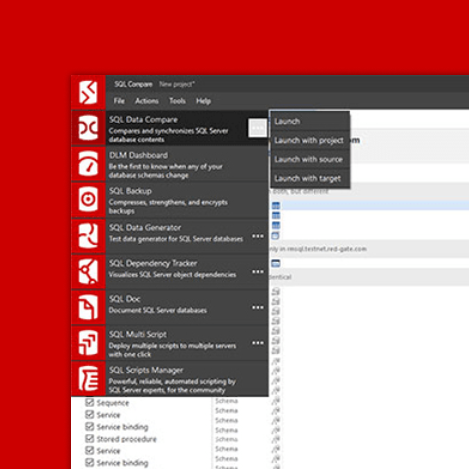Tip #6 – How to Create a Multicolumn Primary Key
Primary keys may contain more than one column. Multicolumn primary keys are frequently used for junction tables, which are used to model many-to-many relationships.
Select a table:
In the Table properties panel on the right, check all the columns that you want inside the key:
Now, you have a multicolumn primary key created:
You can check out your SQL code by clicking the SQL preview button in the top right corner: