Introducing the updated HTML comparison report in SQL Compare 13.1
SQL Compare 13.1 brings improvements to the interactive HTML comparison report type, providing simpler cleaner reports that focus on the differences between the compared databases.
Whether you need to deploy changes, or simply view the differences between two SQL Server databases, SQL Compare helps you do the job quickly and accurately by exploring what’s changed in each database object, down to individual lines of SQL. The new interactive HTML comparison report type, in SQL Compare 13.1 and later gives you the option to inspect the differences between the compared databases in more detail, so that you can fully understand what the changes are and share the information in an easily accessible and readable format.
You can access the new report from the Tools menu:
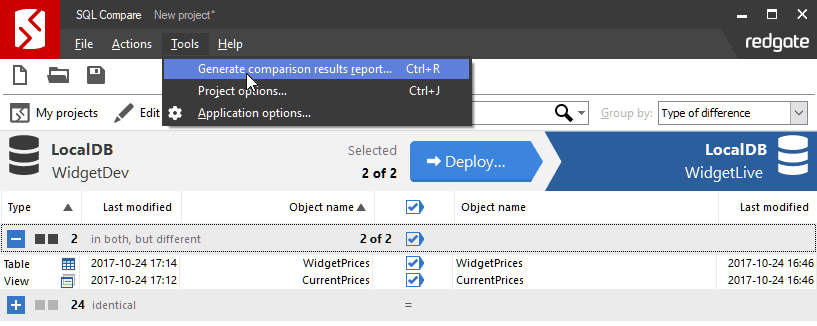
From the options dialog, choose the Interactive HTML report type. You can optionally choose to include all objects with differences, or just those objects you’ve selected for deployment. By default, the report won’t include any of the objects that haven’t changed, but you can include those too, if you like.
When ready, choose Generate to create the report:
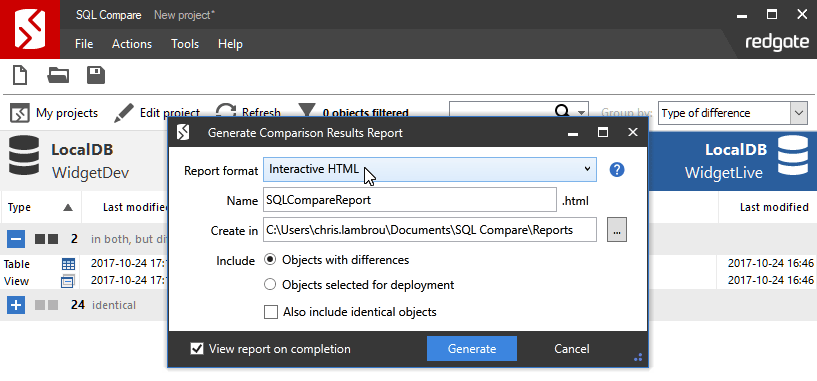
The report will be saved inside your Documents folder, and automatically opened in your web browser:
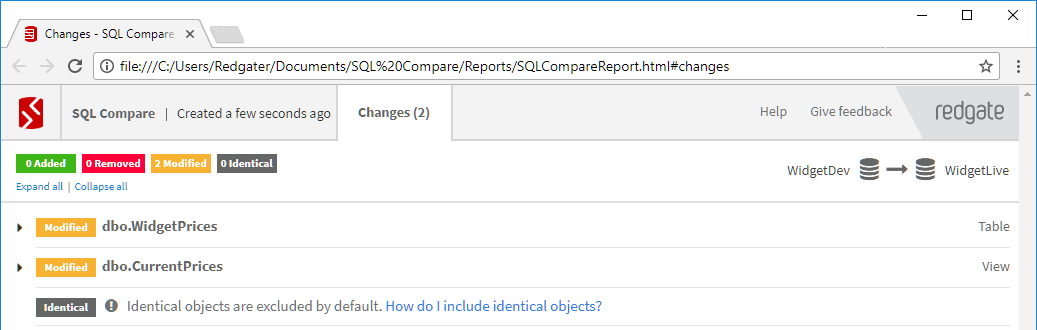
The report header shows a summary of the differences in the compared databases. In this example, you can see that two objects have been modified, with no objects being added or removed.
The main report body shows the name and type of each of the changed objects, and each object can be individually expanded to show the detail of each difference:
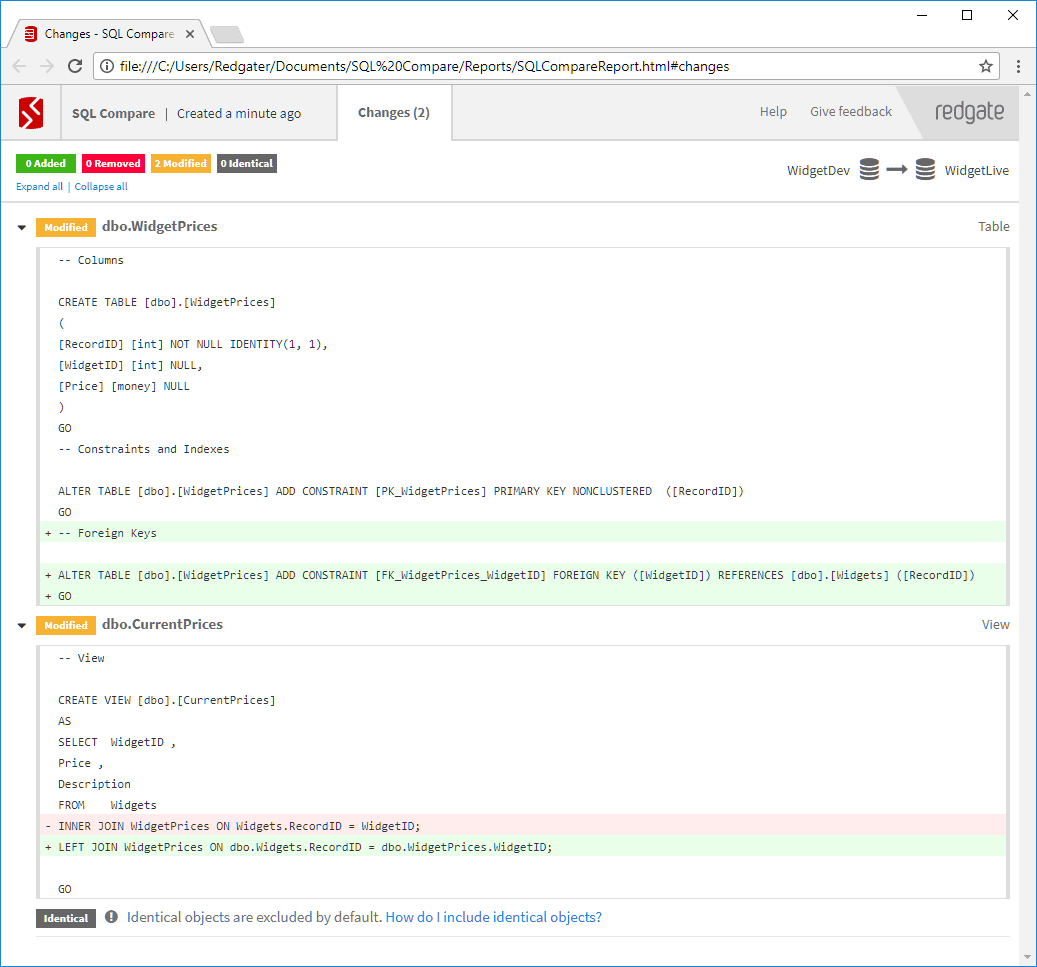
This new report is visually simpler and cleaner, which helps the reader to focus on the differences when compared to the previous version of the interactive report.
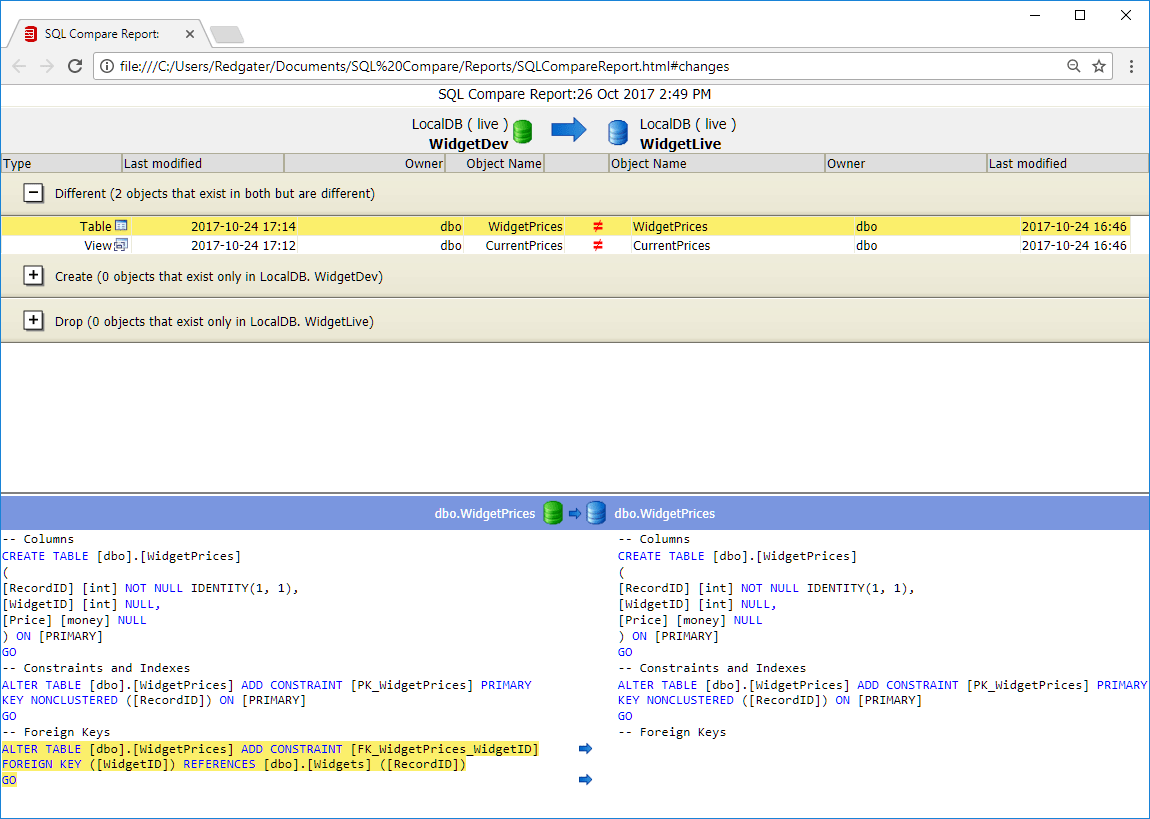
This change also improves consistency across other Redgate products, such as ReadyRoll, DLM Automation and DLM Dashboard, which already use the new report style.
The modern look and feel of the reports makes reviewing differences faster and easier, and introduces a common theme and approach across the products in your Redgate portfolio.
We’re looking for your feedback
We’d love to hear about your experience of using the new HTML report in SQL Compare. If you have any feedback or suggestions for this new feature, or any other aspect of using SQL Compare, let us know on UserVoice.
And if you’d like to find out more about what we’re working on now and what’s coming up next, check out our roadmap.

