Security and compliance
Ensure data security and compliance with data masking, monitoring, and change traceability
See differences in schemas side-by-side and script up changes
* You can run deployments directly from the UI or save deployment scripts for later use with the command line. If you wish to use Redgate's command line tools as part of a Redgate Pipeline (an automated database change delivery process), a Redgate Flyway Enterprise license is required. For more information, see the Product Specific Terms.
**You can run deployments directly from the UI or save deployment scripts for later use with the command line. If you wish to use Redgate's command line tools as part of a Redgate Pipeline (an automated database change delivery process), a Redgate Flyway Enterprise license is required. For more information, see the Product Specific Terms.
Create scripts folders of your schemas.
Objects are exported as individual creation scripts and arranged in folders by type, so the structure of your database is maintained.
The perfect partner for Source Control for Oracle
Use Schema Compare for Oracle with Source Control for Oracle — which makes the process of checking database changes into Git, SVN or TFS as simple as typing a comment.
See who modified the database and why, and access a history of every change.
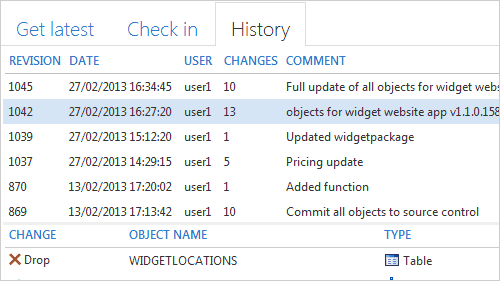
Get started with Schema Compare for Oracle
Download a 28-day trial of Schema Compare for Oracle.

If you'd like any help, or have a question about our tools or purchasing options, just get in touch.